For those of you that do not know what DIY is it means “Do It Yourself”. Welcome to Step 1 of optimizing your website yourself.
What is Website Optimization?
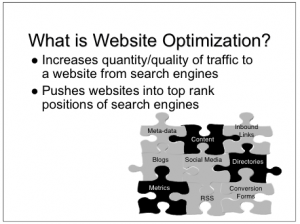 Website Optimization, also called Search Engine Optimization or SEO, is the process of improving the volume or quality of traffic to a website from search engines. It is a process that pushes your website into the top rank positions of search engines. It is an essential and critical process that gets your website found on the Internet.
Website Optimization, also called Search Engine Optimization or SEO, is the process of improving the volume or quality of traffic to a website from search engines. It is a process that pushes your website into the top rank positions of search engines. It is an essential and critical process that gets your website found on the Internet.
Despite what others might have told you, or what you may believe, Website Optimization is not some mysterious process that only a gifted few can do for you–if you pay them lots of money. You can actually do this process yourself with a little direction, patience and, most of all, time. The process consists of keywords, content, back links building, and using blogs and social media.
Step 1 — Determine your best Keywords
Keywords are used in the title of your webpage, Meta Data tags and content of your website. A keyword is a word or group of words we enter into a search to find something we are looking for. For example, we were looking for a house cleaning service in Williamsburg VA. For the search, I used the keywords “blonde Swedish maid”, to which my wife responded, “If you search for that, then I get to search for ‘athletic Nordic ski instructor’.” So I changed my search to “house cleaning service, Williamsburg VA”.
Now Imagine you are someone searching on the Internet for your business or what you have to offer. What words or phrases and variations of them would you typically use to search for what you offer? Google has a great free tool for finding the right keywords at https://adwords.google.com/select/KeywordToolExternal.
1. Think of a word or phrase you would use in a search to find your business or service and enter that keyword or phrase in the Keyword Search tool. Don’t use your city or location–just the word or words you think best fits your business or what you do.
2. Below that you will need to type in the characters you see in the picture, then click on “Get keyword ideas”. Once the keyword chart appears, click on “local search volume” and the chart will filter the results from the most searched keywords to the least searched keywords. Also make sure you scroll down to the “additional keywords” they give you to consider–you might be surprised to find they are more popular than the ones in the chart above them.
3. Copy down the keywords that are the most searched and save them in a document or spreadsheet.
4. Now think of another keyword you might use and repeat the process. You can do this several times and come up with great keywords to start using in your website.
In the next post, we will tell you how you are going to use the keywords that you have found, and the importance of using these keywords in your website. Until then, here is a video to watch from Google, about keywords and Search Engine Optimization:

4 Comments