The Saints won the Super Bowl. Gotta love it!
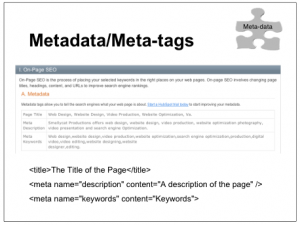 In our last post, DIY Website Optimization, Step 1, we discussed what keywords are and how to determine the best ones for your website. In this post, we will discuss what to do with them.
In our last post, DIY Website Optimization, Step 1, we discussed what keywords are and how to determine the best ones for your website. In this post, we will discuss what to do with them.
We’ll start with “On-page SEO”, or the on-page optimization of each page of your website. This will help you determine how well you are using keywords in the Metadata of your web pages. Although Metadata is just one piece of the puzzle to get better rankings on search engines, it is an important one.
Meta-tags are some of the first things search engines “see” on web pages. They include its page title, description and keywords. It is absolutely necessary to include all of these in the code of each web page.
When Google “crawls” a webpage, it “sees” the title and description meta-tags, only. However, other search engines “see” both title and description, as well as the keywords meta-tags. So, it is equally important to include keywords in the title and description of each page, as well as in the keywords meta-tags.
To see what keywords, if any, are now in your web pages, go to your website and right click on the web page. In the window that appears, click on “View Source” and another window will open that shows you the code of your website. At the top of the page, you will see <head> and a closing </head>. Between those two you will see your meta-tags. For example, here is how the meta-tags appear on our home page, smellycatproductions.com:
<title>Website Design, Video Production, Website Optimization, Williamsburg, Richmond Va</title>
<meta content=”Smellycat Productions offers web design, website design, video production, website optimization photography, video presentation and search engine Optimization. ” />
<meta content=”Web design, website design, video production, website optimization , search engine optimization, production, digital video, video editing, website designing, website designer, editing” />
If you followed the instructions from our previous post, DIY Website Optimization, Step 1, you should have a list of keywords that would be good to use for each of your web pages. If you don’t see those keywords in your Metadata, get that list to your webmaster–it should only take him or her five minutes or less per web page to make the necessary changes.
The next post we will discuss image alt text and content–more ways to include keywords in your website, and help with your search engine ranking.
And here’s a question for you–were any of those keywords you found being used in the title, description or keywords Metadata of your website, or were there any keywords at all? We’d be interested to know.

4 Comments